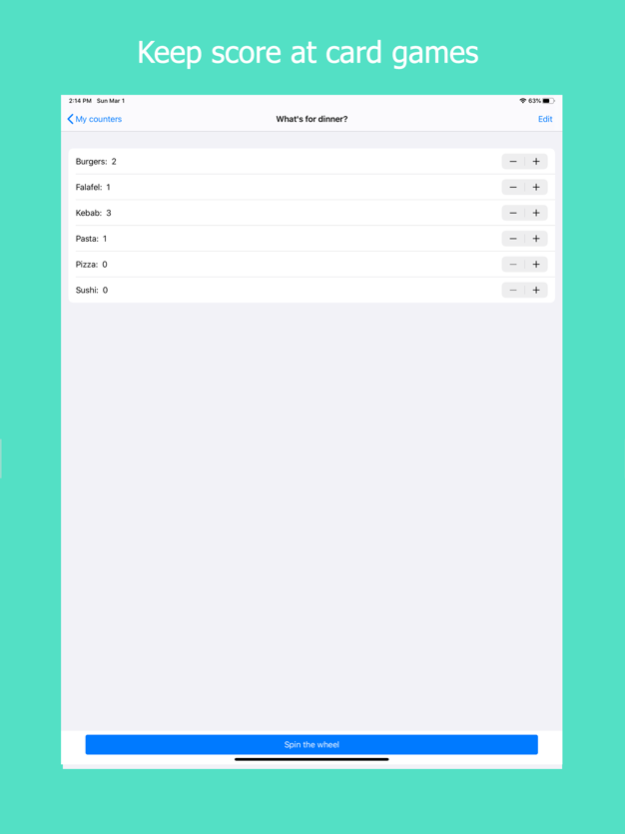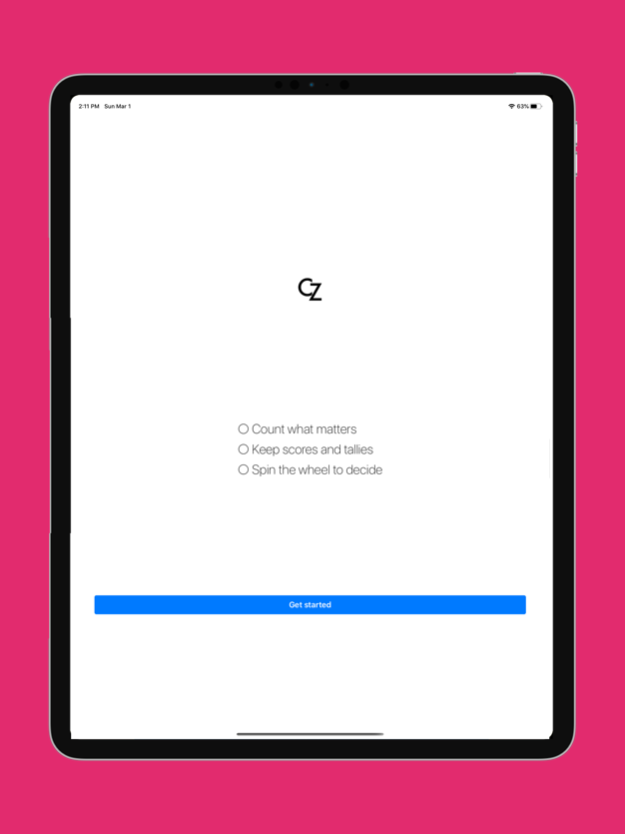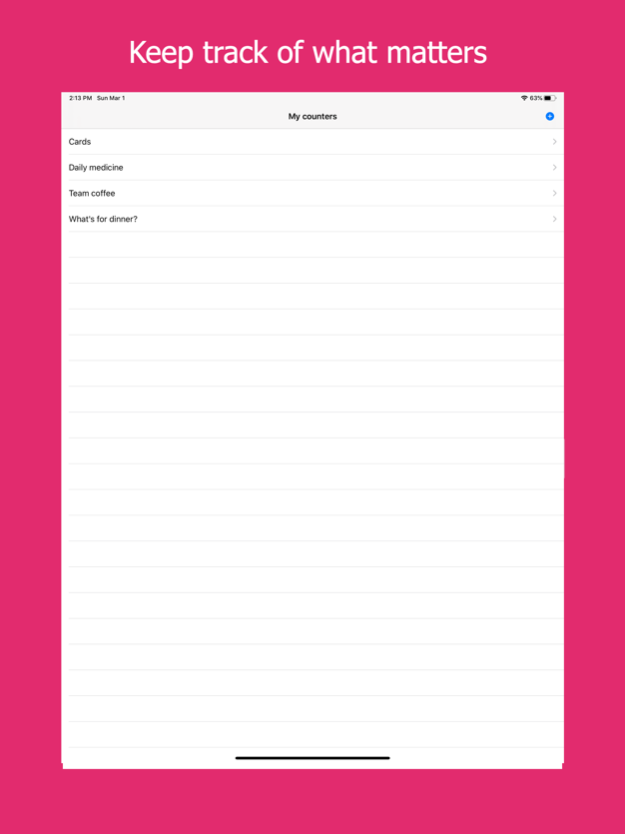Countzilla 2.2.2
Continue to app
Free Version
Publisher Description
For when it counts
Welcome to Countzilla: Your Ultimate Counting and Picking Companion!
Countzilla is not just another app – it's your go-to solution for counting and picking in any situation. With a variety of counting and picking modes, there's a perfect fit for every scenario.
Counting Made Fun
* Keep Count: Resolve debates or make fun decisions by letting Countzilla pick who's right.
* Just Count: Make every Halloween memorable by tracking the number of Trick or Treaters with ease.
* Keep Score: Elevate game nights with friends by effortlessly tallying up points using Countzilla.
Effortless Picking
* Just Pick: Whether flipping a coin or deciding between options, Countzilla simplifies your choices.
* Pair of Dice: Misplaced your dice? Countzilla has you covered with a virtual pair whenever you need them.
* Pick Fairly: Settle coffee bills with friends or make unbiased choices using Countzilla's random selection.
* Pick Wisely: Optimize your routine – from deciding when to take vitamins to skipping a day, Countzilla has your back.
Time Management
* Count Down: Track seconds since the Unix epoch with Countzilla – a unique way to make every moment count.
* Principled Decision Making: Countzilla goes beyond simplicity, incorporating principled decision theory and mathematics to ensure rational choices in every situation.
Random Yet Thoughtful
Make those small decisions effortlessly with Countzilla when you're indifferent to the outcome, backed by sound mathematical principles.
Explore the world of Countzilla and revolutionize the way you count and pick!
Check out our exciting features in action on YouTube:
https://www.youtube.com/watch?v=kGfaeyBI9Bg
Jan 7, 2024
Version 2.2.2
Now supporting anonymous shared counters.
About Countzilla
Countzilla is a free app for iOS published in the System Maintenance list of apps, part of System Utilities.
The company that develops Countzilla is Abraham Bagherjeiran. The latest version released by its developer is 2.2.2.
To install Countzilla on your iOS device, just click the green Continue To App button above to start the installation process. The app is listed on our website since 2024-01-07 and was downloaded 1 times. We have already checked if the download link is safe, however for your own protection we recommend that you scan the downloaded app with your antivirus. Your antivirus may detect the Countzilla as malware if the download link is broken.
How to install Countzilla on your iOS device:
- Click on the Continue To App button on our website. This will redirect you to the App Store.
- Once the Countzilla is shown in the iTunes listing of your iOS device, you can start its download and installation. Tap on the GET button to the right of the app to start downloading it.
- If you are not logged-in the iOS appstore app, you'll be prompted for your your Apple ID and/or password.
- After Countzilla is downloaded, you'll see an INSTALL button to the right. Tap on it to start the actual installation of the iOS app.
- Once installation is finished you can tap on the OPEN button to start it. Its icon will also be added to your device home screen.